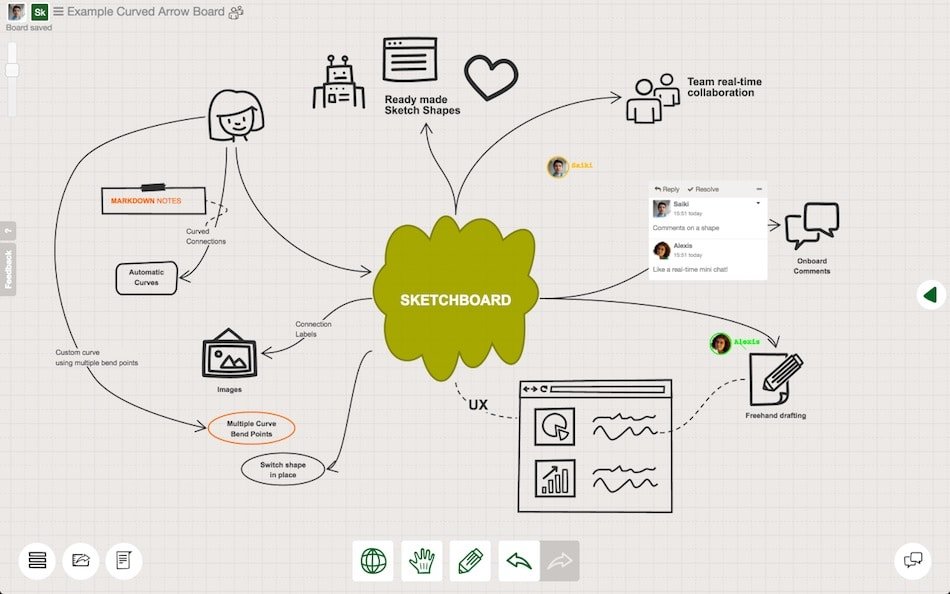
5 Tips and Trick for using a Virtual Whiteboard
Virtual whiteboards are becoming more and more popular in almost every industry, and no matter if you want to show your project to your peers and superiors, if you need to share your knowledge with your students, or if you just want to brainstorm ideas, these platforms can be used everywhere and will benefit everyone.
Here we are going to give you some tips and tricks for using a virtual whiteboard, so continue reading if you want to learn some new things that you can implement in your job and day-to-day life.
- Test out different features
When you use a virtual whiteboard, you can do so many things with it. No matter if it is drawing, sharing data, analysis, or just writing on it. Many people get comfortable just with the basic functions and they forget to see what lies beyond the things we can see when we open the platforms.
Don’t forget to check out all the possibilities, play around with the features, test them out, and know that with just a few extra skills, you can turn any presentation or class into a masterpiece. You can make things much clearer for you and the people you are presenting to, plus you can make a point by accentuating different parts of the presentation.
- Save everything
One of the biggest benefits that come with a virtual whiteboard is that all things can be saved and uploaded to the cloud. What this means is that you don’t have to take pictures or try to copy things that were written, and you only need to save them.
After that, you can easily access them or anyone who was part of the meeting can look them up and use them when needed. In addition to this, you, or the people you give access to can make changes, and you can customize things depending on the newest trends and researches.
- Add neat ideas
If you want to brainstorm with your team, and if you want to come up with great ideas and useful solutions, then you should implement a virtual whiteboard into your workspace. Note that these platforms are not used only for presentations and sharing information.
Instead, you can use them to brainstorm and you can easily write everything down. You can use the platform no matter if you have a short meeting with only one of your coworkers, or if you need to find a solution for a big problem with all of your teammates.
- No need to delete anything
When we use a standard blackboard or even a piece of paper, we have a limited amount of space, and we either have to delete things, or just erase them.
Another neat perk that comes from the virtual whiteboard is that you don’t have to delete anything you write on it. When you don’t have any room left for writing or drawing, you can just move the things you’ve created on the side and continue writing.
You won’t have to erase anything ever again, and on the same note, you can easily delete anything you don’t want to be permanently preserved.
- Explain things with images
It is a known fact that we remember things more when we can visualize them, and sometimes text is not enough to help us remember an important detail. Unlike blackboards and physical units, the virtual whiteboard will help you implement any type of image you want.
You can use anything starting from photographs, up to graphs and charts to make a bigger impression and to help your peers, coworkers, and students understand you better. You can easily share your knowledge, and you can accentuate the parts that need to be memorized.
Use these tips and implement them in your next project. When you utilize more features that come with a virtual whiteboard you are going to be able to share your project, explain your thought process and make an impression to everyone who is looking at your platform. Explore other features, and know that the more you learn about these platforms, the easier your job is going to be.





