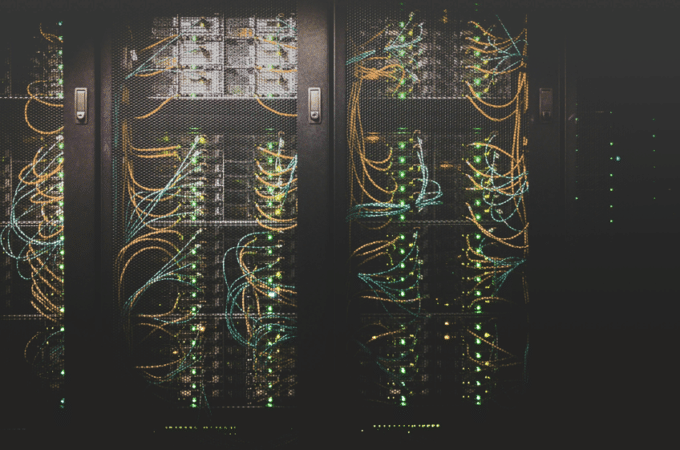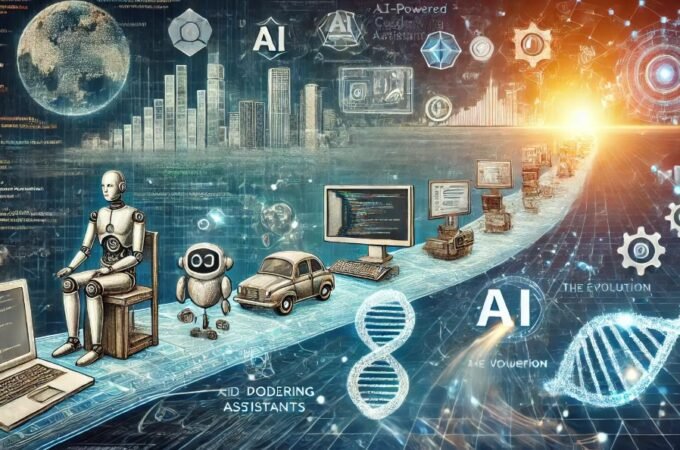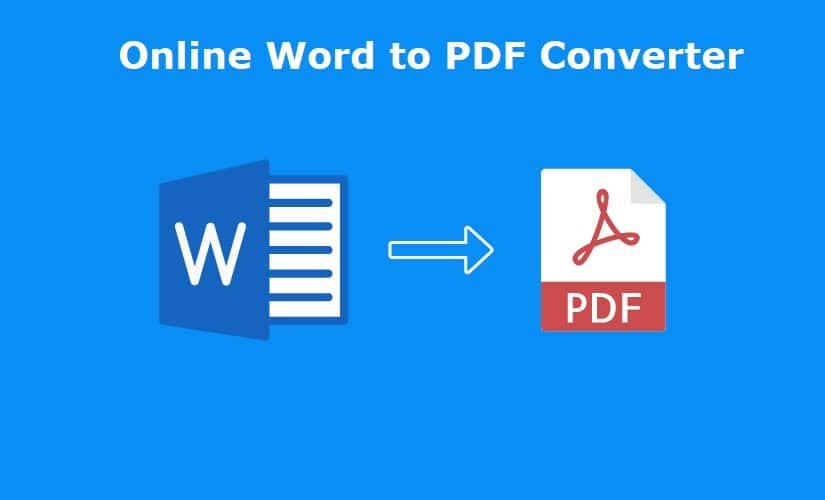
List of Free Online Word to PDF Converters
The Portable Document Format, or PDF, was created to make it simpler to share files and folders through multiple devices. The vision was to develop an impeccable, portable representation of the classic file that would be challenging to interfere with as it moved from one computer to another. This is a goal it has achieved with tremendous results. However, along with its promise of simplicity in data transfer arose the problems arising by file users.
The fact that not all are aware of how to turn a file, particularly a word document, into PDF is somehow saddening. But if it’s really required and necessary, we’ll go to lead you on the conversion tools of a text file into PDF that can be accessed without any payment and hassle.
1. GogoPDF
With only a few taps, GogoPDFs Word to PDF online converter converts Word documents to highly qualified PDFs. Simply drag and drop your Word document into the conversion area or import it from your browser. When the process is done, download your fresh PDF file and save it to your device.
2. Smallpdf
Smallpdf hits the spot by providing an easy but powerful tool for converting Doc files to PDF. You can drop any word file you want for the conversion box using the easy Drag and Drop function. The documents are produced without sacrificing consistency, and consumers may expect a high-quality end result in a short period of time.
Read More – 7 Things Your PDF Can Do to Boost Your Productivity
Smallpdf’s capacity to execute cloud transformations could be the function that really promotes it. Smallpdf is operated by a slew of cloud servers that do little but convert Word to PDF files. It also has a strict privacy policy that is required to guarantee that your records are both secure and sound.
3. iLovePDF
iLovePDF is a fantastically designed application that delivers on its sophisticated visuals by providing a very efficient PDF processing tool. The tool makes it very simple to transform a Word document into a PDF file. The two-step process entails simply selecting the file to be converted and waiting for the end result. Aside from Word, you can also convert JPEG, PowerPoint, and Excel files to PDF. With iLovePDF, you can do more than just convert PDFs; you can also combine, compress, and split them.
4. PDF Converter
Don’t be deceived by its unassuming appearance; PDF Converter has amassed a sizable user base due to its straightforward and efficient PDF processing capacity. The method uses the tried-and-true two-step formula for converting Word or any other format into PDF.
However, its strongest point is the lengths to which it would go to secure a user’s file or text. To keep your files safe, the PDF converter employs 256-bit encryption technology. Furthermore, once your mission is completed, it removes your file from its server.
5. Simply PDF
Simply PDF has a flashy design that can switch off users. However, if you reach underneath the surface, you can discover a tool that executes its function with remarkable skill. The tool will help you turn Word, PowerPoint, and Excel formats into PDF using a simple two-step conversion method.
Read More – How To Insert New Pages Into Your PDF?
The conversion efficiency is excellent, with no misaligned margins or configurations in the process. Furthermore, the tool operates flawlessly on both Windows and Mac computers.
6. Online OCR
Online OCR aims to use the strength of optical character recognition to allow quick and top-quality conversion of word documents or any other form into PDF. The tool is completely free to use and has an easy system to help you complete your mission. Plainly upload your file, choose a format, and press convert. Your file will be transformed quickly with this one.
7. PDF Online
PDF online provides only a very basic PDF conversion tool. Easily upload the file to be transformed, select the format, and wait for the results. It is sluggish and has a blank interface. However, it can be useful from time to time for the transformation of PDF files.
8. PDFelement
PDFelement will satisfy all of your PDF requirements. Word, Excel, PowerPoint, images, text, HTML, and other formats can be converted to or from PDF. You can edit text, photographs, and pages in regard to creating and converting PDFs. You can also conveniently modify scanned PDF files using the OCR function. To maintain your files secure and structured, PDFelement also allows you to add permission protection and password, bookmarks, headers, footers, bookmarks, headers, footers, redaction, digital signatures, bates numbering, watermarks, and hyperlinks.
In A Nutshell
Word files, while useful, have the major disadvantage of being easily tampered with and copied, which is why the Word to PDF conversion tools listed above are so essential. If you carefully follow the instructions, you, too, can obtain the converting program of your choice without difficulty. Note that a tool that is quick, secures your files, and does not degrade the quality of your original documents is surely the best free word to PDF converter for you.