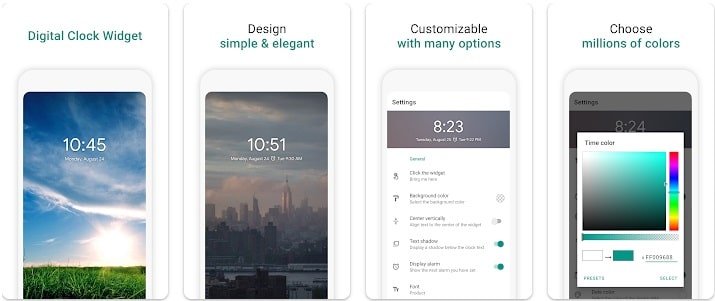Top 6 Stylish Clock Widgets for Android to Enhance Your Home Screen
In the world of Android customization, the home screen plays a pivotal role in personalizing your device. One of the most popular ways to enhance your home screen aesthetics is by incorporating stylish clock widgets. Not only do they serve a practical purpose, but they also add a touch of flair to your device. In this article, we’ll explore the top 6 stylish clock widgets for Android that can transform your home screen into a visually appealing and functional masterpiece.
1. KWGT Kustom Widget Maker:Unleashing Creativity on Your Home Screen
Make your Android Launcher or Lockscreen look unique with Kustom the most powerful Widget creator ever! Use its awesome WYSIWYG (What You See Is What You Get) editor to create you own designs and display any data you need, at once and without draining your battery as many others tools do! You want animations too? Then check out KWGT little brother Kustom Live Wallpaper!
KWGT Kustom Widget Maker is a powerful and versatile tool that empowers Android users to unleash their creativity and design custom widgets for their home screens. Developed by Kustom Industries, this app offers a unique and dynamic way to personalize your device, allowing you to craft widgets that suit your individual style and preferences.
Key Features:
Create Your Own Widgets: KWGT Kustom Widget Maker stands out for its ability to let users design widgets from scratch. Whether you want a clock, weather display, battery indicator, or any other personalized information, KWGT gives you the tools to build it exactly the way you envision.
Extensive Customization: The app provides an extensive set of customization options, allowing you to tweak every aspect of your widget. From fonts and colors to shapes and sizes, KWGT gives you granular control over the appearance of your creations.
Data Integration: KWGT isn’t just about aesthetics; it’s also about functionality. You can integrate various data sources into your widgets, such as weather information, calendar events, system metrics, and more. This ensures that your widgets not only look great but also provide valuable information at a glance.
Pre-Made Presets: For those who prefer a quicker setup, KWGT offers a wide range of pre-made presets and templates. These presets cover a diverse array of styles and functionalities, serving as a great starting point for users who want to dive into widget customization without starting entirely from scratch.
Tasker Integration: Tasker is a popular automation app for Android, and KWGT seamlessly integrates with it. This means you can create widgets that not only display information but also trigger specific actions or tasks based on certain conditions.
Community and Sharing: KWGT has a vibrant community of users who share their creations. You can explore a vast library of user-made widgets, fonts, and icon sets through the built-in Komponent Store. This fosters a collaborative environment where users inspire each other with their widget designs.
Regular Updates and Support: The developers behind KWGT Kustom Widget Maker are actively engaged with the user community, providing regular updates and addressing user feedback. This commitment ensures that the app stays compatible with the latest Android versions and devices.
Ratings : 4.3
Downloads : 5M+
2. Overdrop: A Comprehensive Widget Maker Redefining Android Customization
Powered by leading weather forecast providers – like Dark Sky Weather, and WeatherBit – Overdrop Weather helps you stay one step ahead. Use the 96-hour radar map, pick from over 50 beautiful widgets, stay on top of the weather with severe condition alerts, and set one of six appearances – from white to grey or OLED black.
Detailed weather forecast. With live weather forecasts from leading providers, Overdrop Weather ensures you never get caught in a storm.
Overdrop isn’t just a widget maker; it’s a powerful and comprehensive tool that takes Android customization to a whole new level. Developed by 39ninety, Overdrop offers an extensive suite of features that allow users to design, customize, and integrate widgets seamlessly into their home screens, providing both aesthetic appeal and functional utility.
Key Features:
Stunning Visuals: Overdrop is celebrated for its visually striking widgets that seamlessly blend with various home screen themes. From minimalist designs to vibrant, information-rich displays, Overdrop caters to a wide spectrum of user preferences.
Weather Integration: A standout feature of Overdrop is its advanced weather integration. The app provides detailed and accurate weather information, allowing users to create widgets that not only showcase the time but also offer real-time weather updates, forecasts, and more.
Dynamic Widgets: Overdrop goes beyond static displays. Users can create dynamic widgets that adapt to changing conditions, such as animated weather icons, live updates, and color changes based on the time of day or weather conditions.
Customization Options: Overdrop excels in offering an array of customization options. Users can personalize widgets by choosing different themes, adjusting colors, altering font styles, and selecting from various layout options. The level of customization ensures that each widget suits individual tastes.
Widget Templates: For users who prefer a quick setup, Overdrop includes a variety of pre-designed templates. These templates cover different widget sizes and styles, providing a convenient starting point for users who want an aesthetically pleasing widget without extensive manual customization.
Forecast Graphs: Overdrop stands out for its innovative inclusion of forecast graphs. Users can visualize weather trends over time, making it a valuable tool for those who want a more detailed understanding of upcoming weather conditions.
Battery and System Information: Beyond weather, Overdrop allows users to integrate additional information into their widgets. Display battery levels, system metrics, and other relevant data alongside the time and weather, creating widgets that serve as comprehensive information hubs.
Efficient Battery Management: Despite its feature-rich nature, Overdrop is designed with efficient battery management in mind. The app ensures that the widgets do not excessively drain device resources, maintaining a balance between functionality and performance.
Ratings : 4.3
Downloads : 1M+
3. DIGI Clock Widget: A Timeless and Minimalist Timepiece for Android
“DIGI Clock Widget” is a set of free and highly customizable Home screen digital time and date widgets. DIGI Clock Widget is a classic and minimalist timekeeping solution designed to adorn your Android home screen with elegance and simplicity. Developed by ForestTree, this widget brings a timeless aesthetic to your device while providing essential clock functions with a sleek, uncluttered design.
Key Features:
Minimalist Design: At the heart of DIGI Clock Widget’s charm is its minimalist design. The widget features a clean and straightforward layout, emphasizing readability and simplicity. This makes it an ideal choice for users who appreciate a timeless and unobtrusive clock display.
Customizable Appearance: While embracing simplicity, DIGI Clock Widget offers users a degree of customization. Users can personalize the widget’s appearance by selecting from different color schemes, font styles, and widget sizes. This flexibility ensures that the widget seamlessly integrates into various home screen themes.
Multiple Time Formats: DIGI Clock Widget supports various time formats, catering to the preferences of users around the world. Whether you prefer a 12-hour or 24-hour clock, DIGI has you covered, making it a versatile choice for users with diverse timekeeping preferences.
Date and Day Display: In addition to displaying the time, DIGI Clock Widget includes the date and day of the week. This provides users with a quick glance at essential calendar information, making the widget not only a timekeeping tool but also a handy date reference.
Battery-Efficient: One of the notable aspects of DIGI Clock Widget is its efficient use of device resources. Despite its elegant appearance, the widget is designed to be battery-friendly, ensuring that it adds aesthetic value without compromising the overall performance of your Android device.
Simple Configuration: Setting up DIGI Clock Widget is a straightforward process. Users can easily add the widget to their home screen, and once added, they can access the widget’s settings to customize its appearance according to their preferences.
Free Version with Premium Upgrade: DIGI Clock Widget is available for free on the Google Play Store. While the free version provides essential clock functionality and customization options, users also have the option to upgrade to the premium version for additional features and to support the developer.
Ratings : 4.4
Downloads : 10M+
4. Digital Clock Widget : Merging Elegance and Functionality on Your Android Home Screen
Digital clock widget is a home screen digital time and date widget for Android. It looks just like the one on the iPhone unlock screen. Digital Clock Widget is a sophisticated and visually stunning clock widget designed to elevate the aesthetics of your Android home screen. Developed by Lazar Dimitrov, this widget draws inspiration from the sleek design elements associated with Sony’s Xperia series, offering users a combination of elegance and practical timekeeping features.
Key Features:
Sony Xperia Inspired Design: Digital Clock Widget Xperia is renowned for its design, which draws inspiration from the signature aesthetics of Sony’s Xperia devices. The widget features a clean, modern look with smooth lines and elegant typography, providing a touch of Xperia’s refined style to your home screen.
Multiple Widget Styles: Users can choose from a variety of widget styles and sizes to suit their preferences and home screen layout. Whether you prefer a compact clock or a larger, more prominent display, Digital Clock Widget Xperia offers versatile options to seamlessly integrate with your device’s visual theme.
Highly Customizable: Despite its Xperia-inspired design, the widget offers a high level of customization. Users can personalize the appearance by selecting different color schemes, adjusting font styles, and modifying other visual elements. This flexibility ensures that the widget aligns perfectly with your unique style.
Date and Day Display: In addition to displaying the time, Digital Clock Widget Xperia includes the date and day of the week. This comprehensive timekeeping feature allows users to have essential calendar information conveniently presented on their home screen.
Weather Integration: Some versions of Digital Clock Widget Xperia may include weather integration, providing users with real-time weather updates directly on their home screen. This functional addition enhances the widget’s utility by combining timekeeping with weather information.
Battery and System Information: Depending on the version, the widget may include additional information such as battery levels and system metrics. This integration allows users to have a quick overview of essential device information without navigating to separate screens.
Efficient Resource Usage: Digital Clock Widget Xperia is designed to be resource-efficient, ensuring that it enhances your home screen without putting undue strain on your device’s battery or performance. This consideration makes it a practical choice for users who prioritize both style and efficiency.
Ratings : 4.0
Downloads : 10M+
5. Chronus Information Widgets : Your Ultimate Widget Wizard for Personalized Time, Weather, and Calendar Magic
Welcome to Chronus, a set of flexible and stylish Clock, Weather, News, Tasks, Stocks, Fitness and Calendar widgets for your Home and Lock** screen.
All Chronus widgets share the same highly optimized back-end services, making it the perfect, single replacement for many of the other stand-alone widgets on your device. This ensures your system will use less CPU, data and battery while still providing you with rich information
Key Features:
Clock Widgets: Chronus offers a variety of clock styles, including digital and analog designs. Users can choose from different fonts, colors, and sizes to personalize the appearance of the clock on their home screen.
Weather Information: In addition to displaying the time, Chronus can integrate weather information into its widgets. Users can configure the widget to show current weather conditions, forecasts, and other relevant weather details for their location.
Calendar Integration: Chronus allows users to include calendar events and appointments directly on their home screen. This feature provides a quick glance at upcoming events without having to open a separate calendar app.
Customization Options: One of the standout features of Chronus is its high level of customization. Users can personalize the widget’s appearance, including choosing different layouts, adjusting colors, and selecting from various widget sizes to fit their home screen layout.
Widgets for Lock Screen and Home Screen: Chronus widgets can be placed not only on the home screen but also on the lock screen, providing users with convenient access to time, weather, and calendar information without unlocking their device.
Multiple Widgets in One: Chronus offers a multi-functional approach by combining clock, weather, and calendar elements into a single widget. This can help users declutter their home screen by having essential information consolidated in one place.
Tasker Integration: For users familiar with Tasker, Chronus provides integration, allowing for more advanced automation and customization options.
Support for Third-Party Extensions: Chronus supports third-party extensions, enabling users to add additional features and information to their widgets. These extensions can include additional weather providers, news feeds, and more.
Remember that the features and capabilities of Chronus may evolve over time with app updates, so it’s a good idea to check the latest version on the Google Play Store for the most up-to-date information.
Ratings : 3.9
Downloads : 1M+
6. GO Clock Widget: Elevate Your Home Screen with Stylish Timekeeping and Functionality
GO Clock Widget is a time browsing tool on homescreen based on GO Launcher EX. Both analog style and digital style are supported.
Key Features:
Aesthetic and Customizable Clocks: GO Clock Widget provides a variety of clock styles, both digital and analog, allowing users to choose a widget that complements their device’s theme or their personal aesthetic preferences. The app often includes visually appealing designs to enhance the look of the home screen.
Widget Customization Options: Users can personalize their clock widgets by adjusting settings such as colors, transparency, and fonts. The customization options in GO Clock Widget aim to give users flexibility in tailoring the appearance of the clock to match their device’s overall theme or their unique style.
Weather Integration: Some versions of GO Clock Widget may include weather information alongside the clock display. This feature provides users with at-a-glance weather updates, adding both functionality and visual interest to the widget.
Multiple Widget Sizes: GO Clock Widget typically offers various widget sizes, allowing users to choose the one that best fits their home screen layout. This adaptability ensures that users can integrate the clock widget seamlessly into their preferred screen setup.
Additional Features and Widgets: Depending on the version and updates, GO Clock Widget might offer additional features and complementary widgets. These could include alarm clocks, calendar integration, or other utilities, enhancing the overall functionality of the widget.